Team scheduling and capacity analysis software
Your team’s capacity made visual
Forecast is the simple way to schedule your team across projects and visualize their time and availability
Create a clear picture of
staffing demands
Visualize your staffing needs for the next week, month, or quarter. Map out your upcoming projects against your team’s capacity. Plan scenarios to pinpoint the time and resources required to deliver great work.
Visualize long-term team capacity
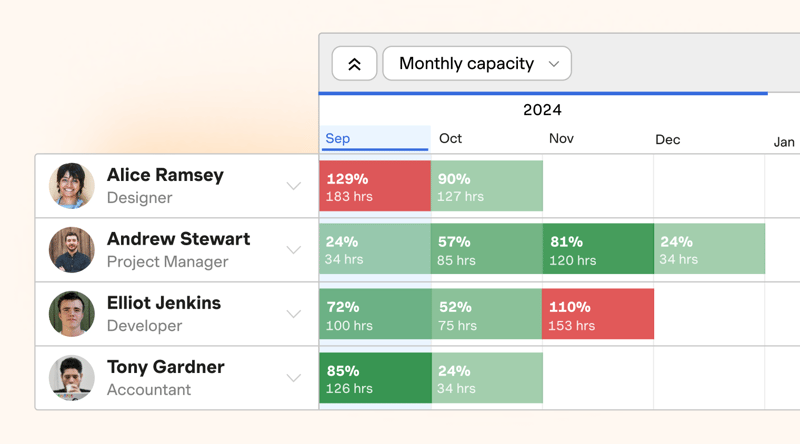
Plan scenarios with placeholders
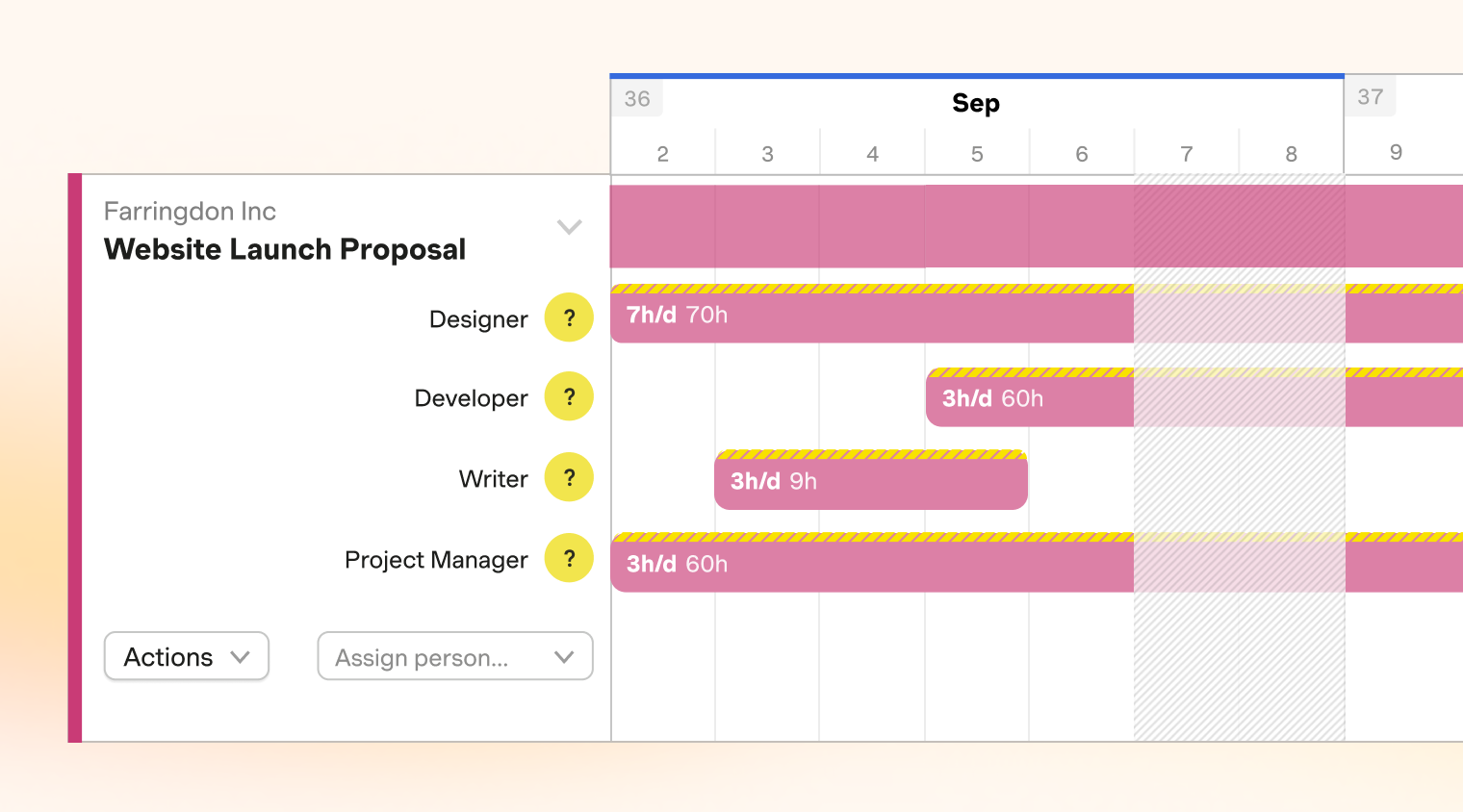
Add milestones to highlight key deadlines
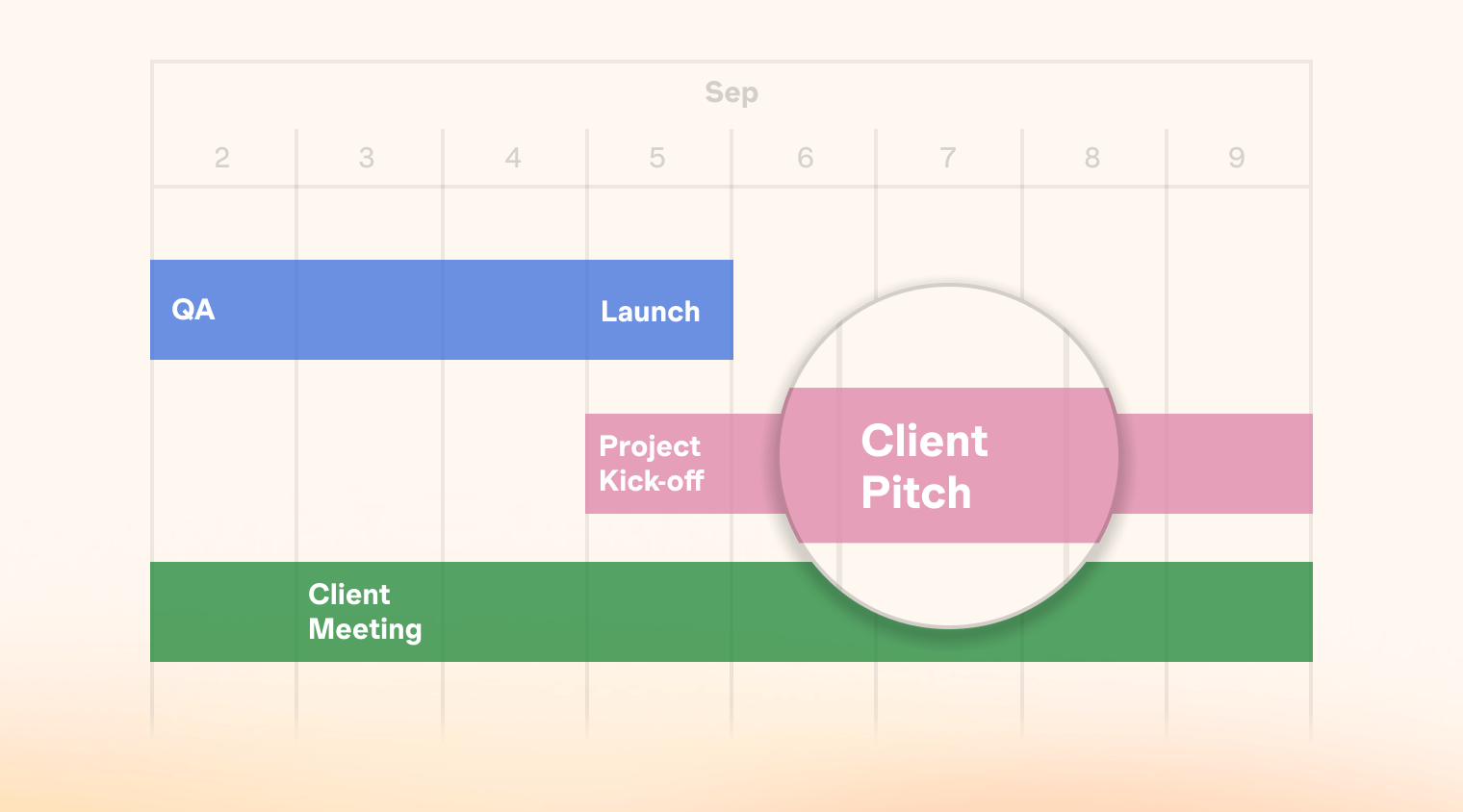
Effortlessly build project timelines
Use click and drag controls to quickly build your project timelines. Add placeholder projects to anticipate staffing needs before you schedule.
Plan by day, week, month, or task
Assess weekly availability for specific projects, or build monthly views that help you determine staffing needs.
Create clear and reliable proposals
Back your proposals with estimates grounded in team availability. Determine the resources and time required for every project.

“Forecast has helped us better manage our team’s availability. We no longer have to guess or say “I think our developer is available.” It allows us to look further ahead, and that enables us to better staff our team and ease workload. Doesn’t hurt that the layout is easy to follow and update!”
Betty Chan — Producer at Barrel
Scheduling made simple
Forecast makes it easy to assign the right individuals for the job. See at a glance who’s available and who has too much on their plate, allowing you to create schedules that leverage your team's availability.
See your team’s schedule at a glance
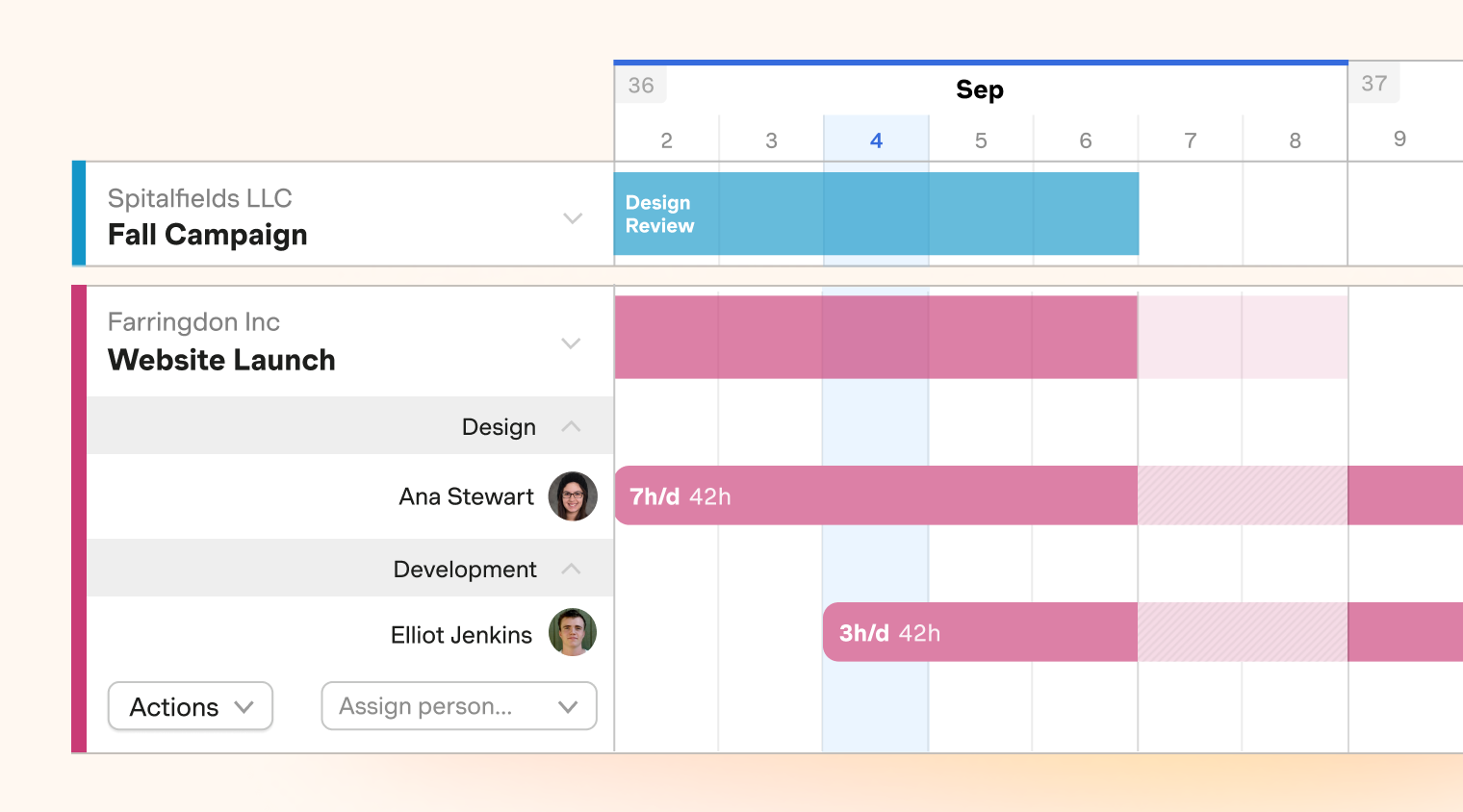
Add assignments based on availability
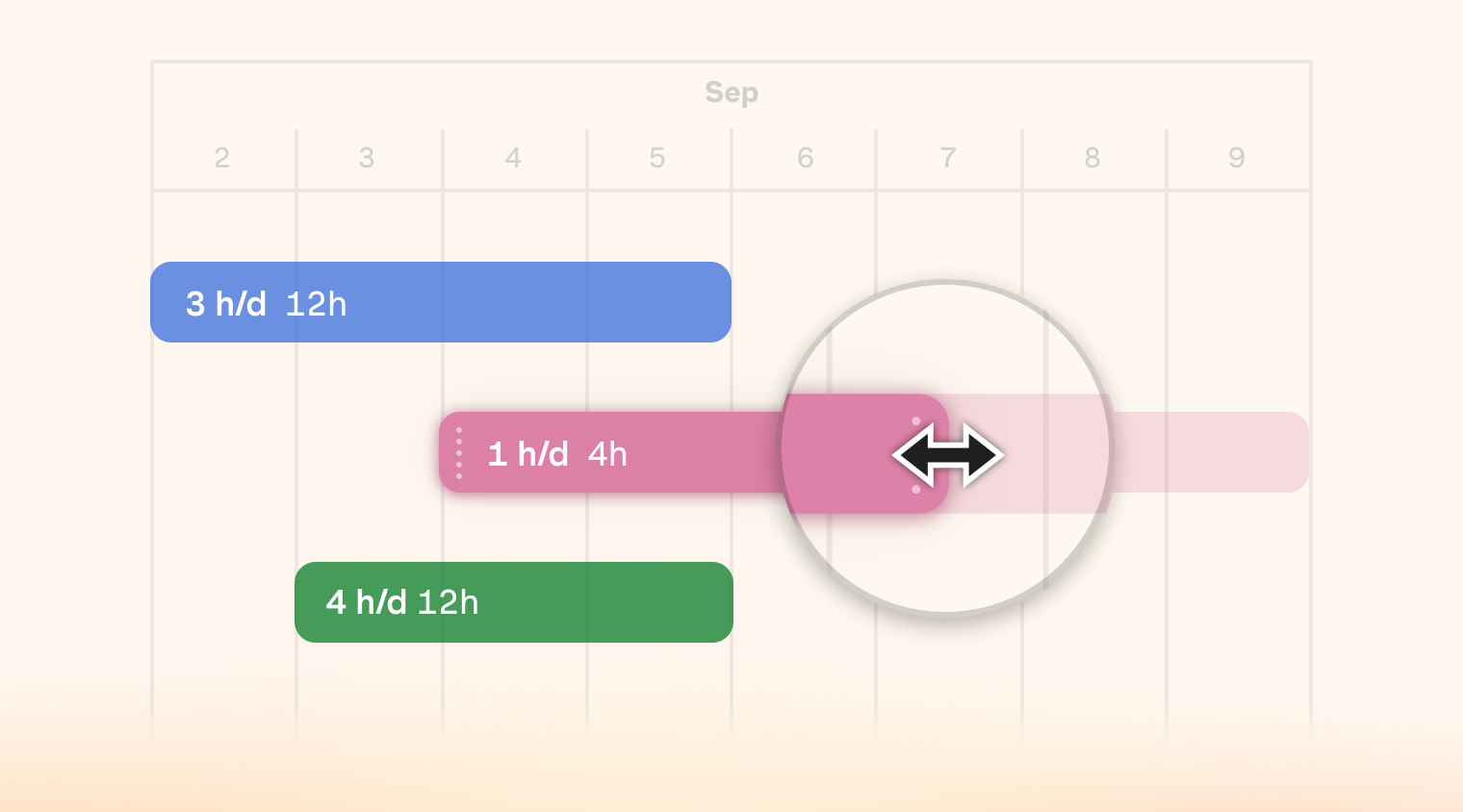
Manage time off and non-work days
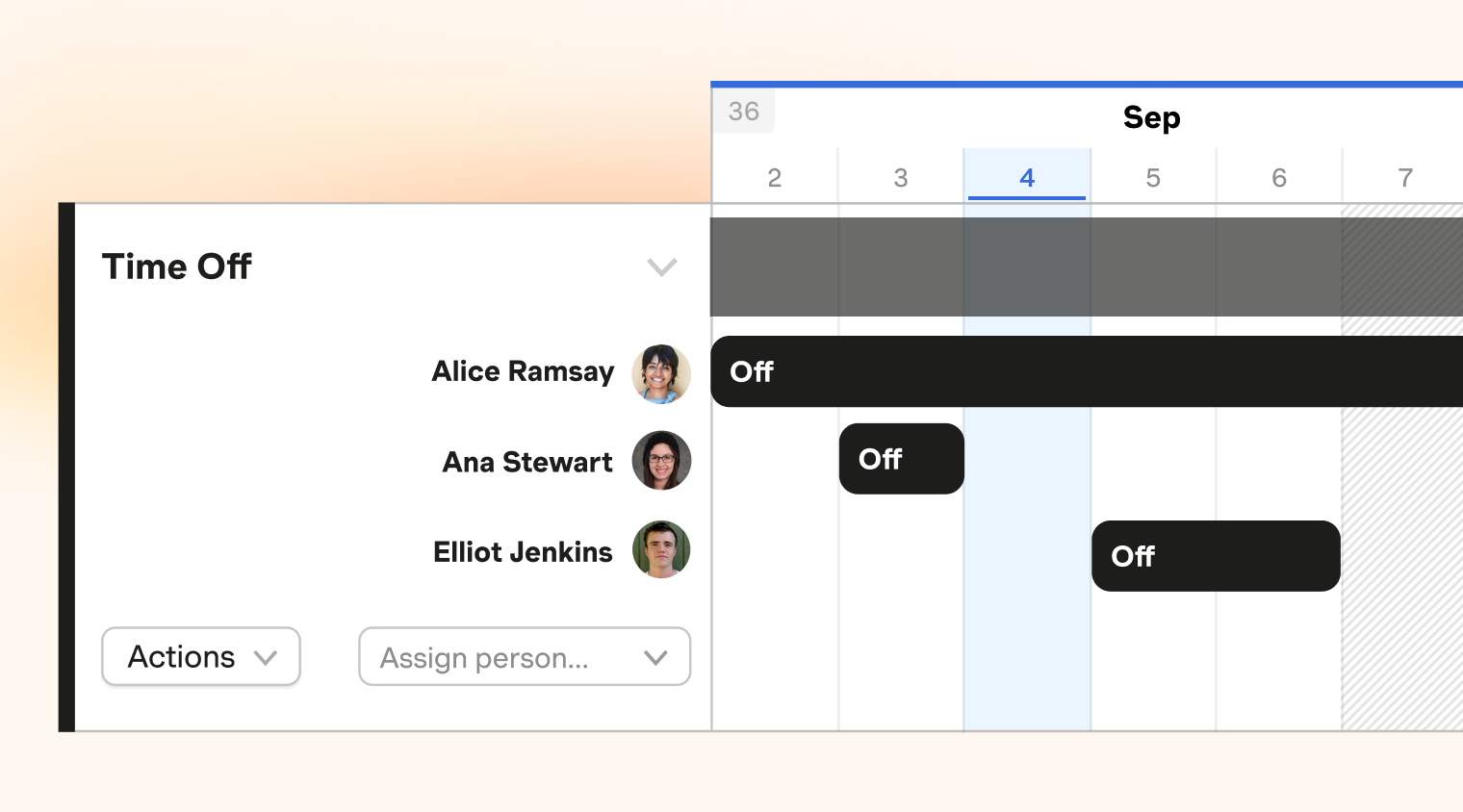
Visualize schedules by project or team
Drill into a specific project, or take stock of how your team is scheduled across a portfolio of work.
Create tailored views to dig deeper
Use filters to focus on specific people, roles, or clients when scheduling. Assign color labels or custom tags to highlight project owner, status, phase, and more.
Equip your team with the must-know details
Add notes to each assignment to surface important information that guides your team. Include to-dos or link to relevant documents.

“I used to spend so much time each day trying to get organized, but with Forecast, it takes maybe 30 minutes a day, if that. So I’m able to focus on the stuff that actually makes me money.”
Josh Robbins — Founder of Work RM
Balance workloads to improve utilization and prevent burnout
Forecast tracks your team’s capacity, allowing you to adjust plans with confidence. Spot opportunities to rebalance work, keeping your projects on track and on budget. Redistribute workloads to protect against burnout.
Adjust assignments and shift timelines
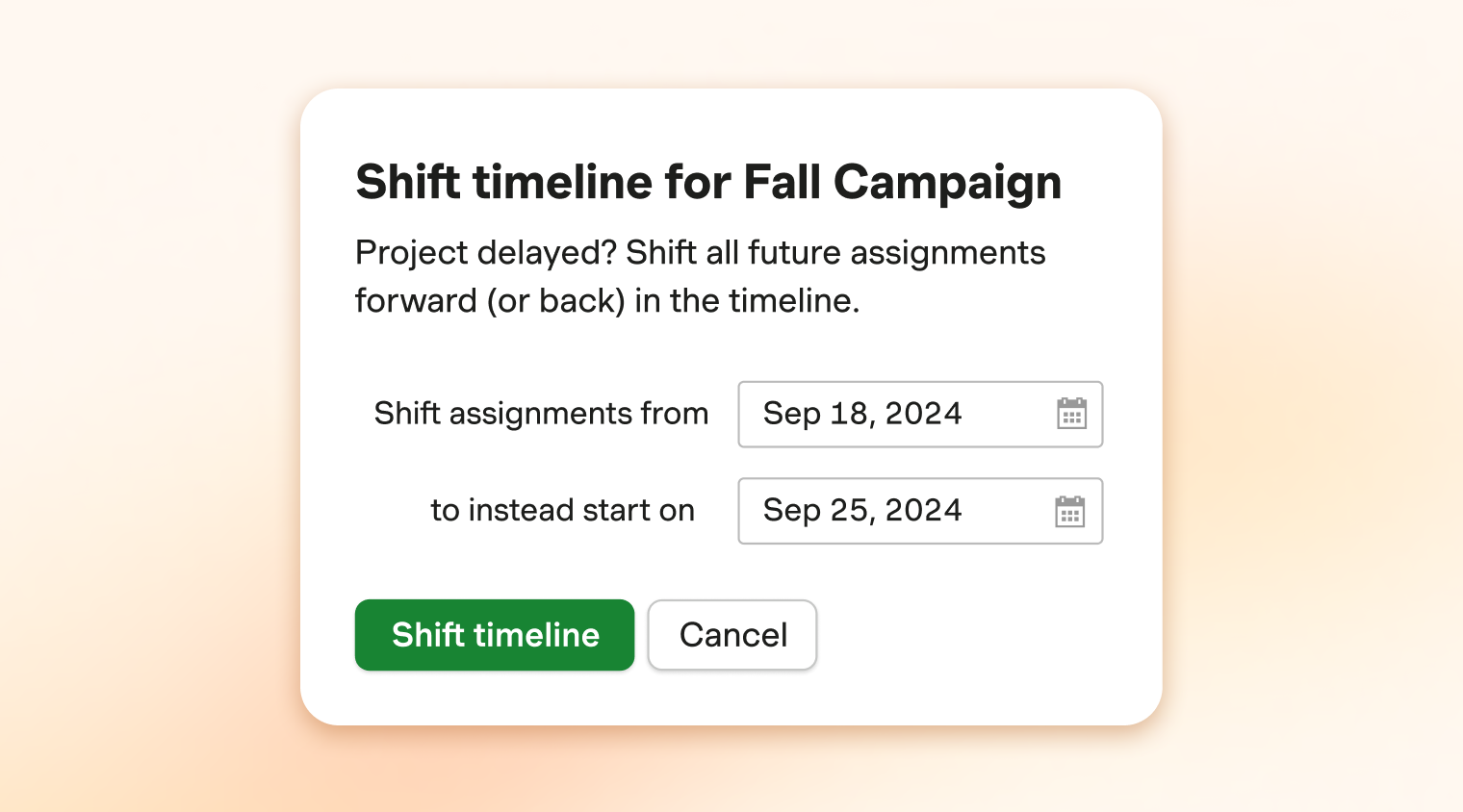
Spot and fix scheduling conflicts
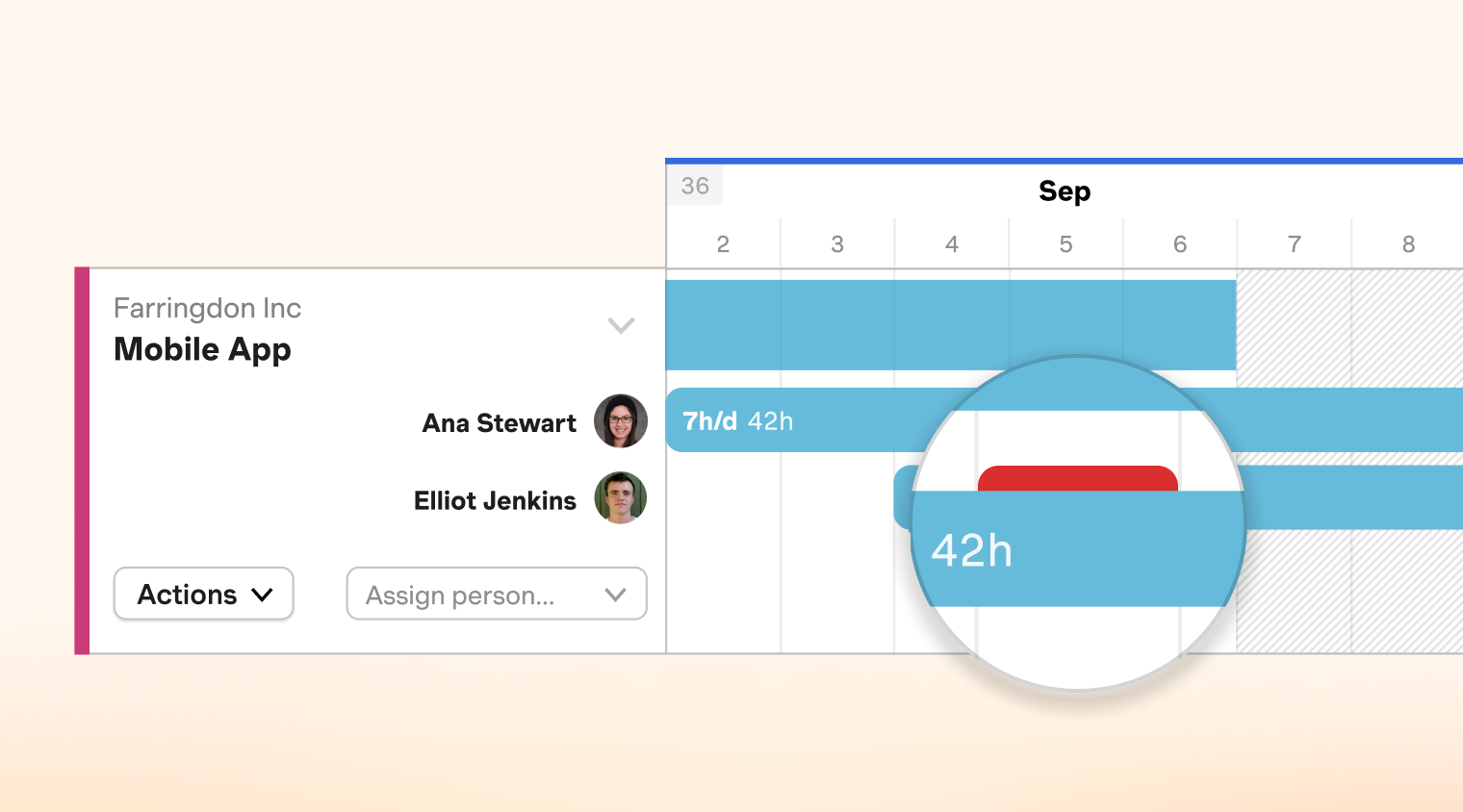
Identify over-utilized teammates
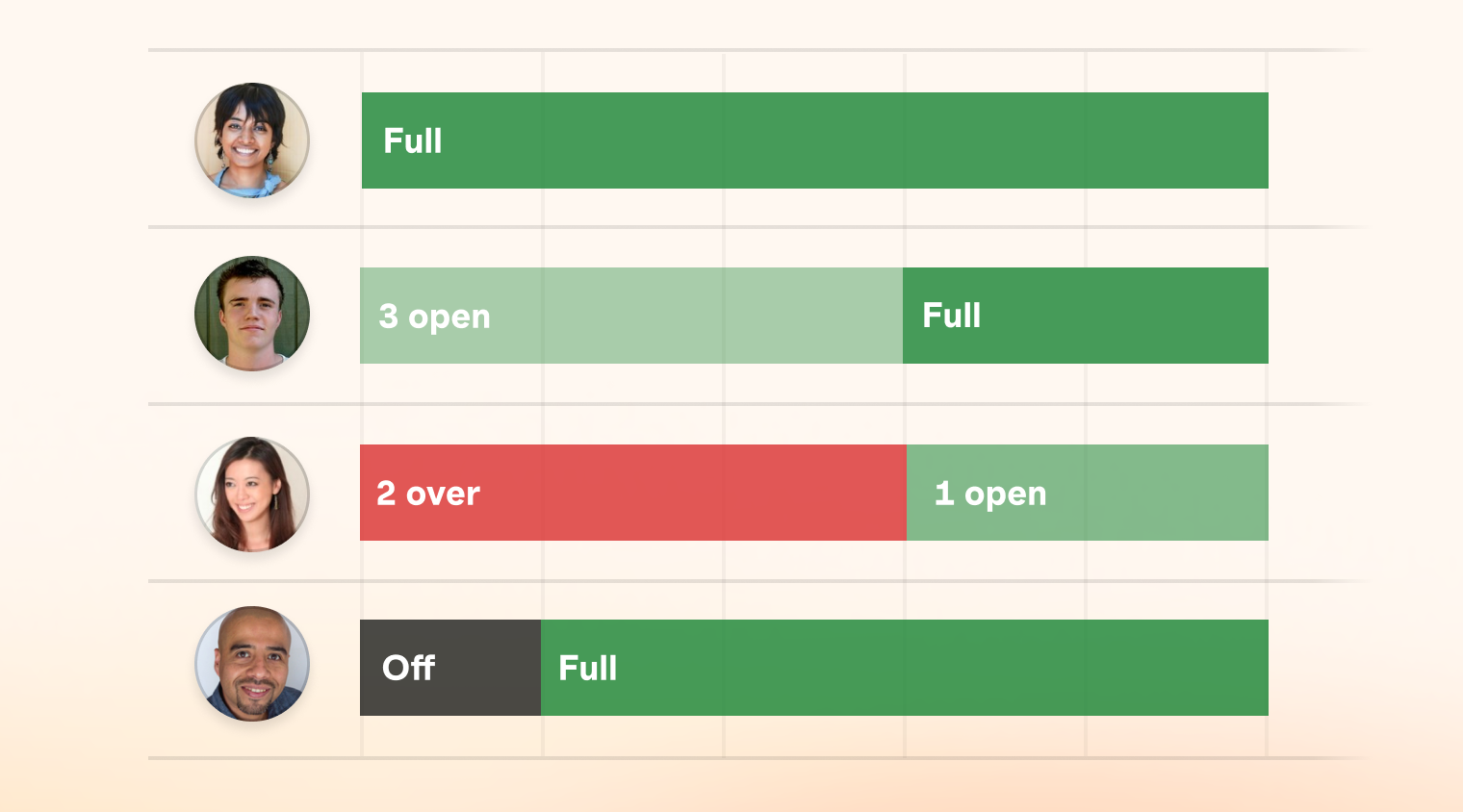
Adjust schedules as plans change
Keep your team aligned with a single source of truth that’s always up-to-date. Edit assignments in a few clicks. Split assignments to rearrange your team’s time.
Stay in the know with a weekly digest
Receive a weekly digest email for an overview of your team’s scheduled workload. Check in on overall capacity, identify overbooked teammates, and get alerted when new projects are set to begin.
Conduct deeper analysis
Export summaries of your Forecast data into CSV files. Create custom reports and analyze your data for greater insights.
Start scheduling your team with Forecast today
Free 30-day trial. No credit card required.
