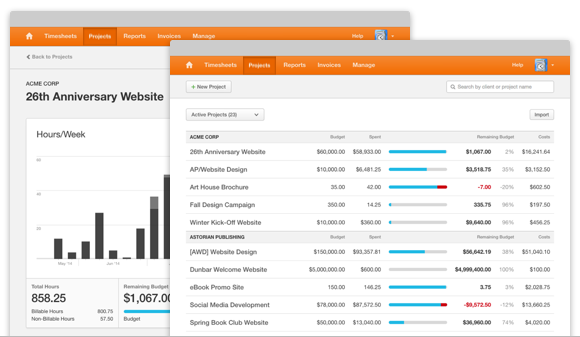
It’s here!
In the next few days, we’re rolling out our new Projects section to all accounts. This release should be seamless, and you won’t have to do a thing. Projects will simply show up on your top navigation, next to Timesheets.
The new Projects section is a significant leap forward for Harvest, and from all the early feedback we’ve received so far, we believe you’re going to love it.
A Better Way to Manage Projects
For the next few weeks, the new Projects section will live in your account like a little something extra. This gives you a long leeway to explore the new section and fit it into your workflow.
You’ll notice some brand-new features in Projects: a better and faster search, the ability to track project costs, and two project lifespan graphs. You can check out this new section of our Help Center for a few tips about getting started.
By the end of the year, Projects will replace two sections in your Harvest account:
- Manage > Projects
- Project Budget Report
But don’t worry! You’ll still have all the same features, and we’ve taken great care to ensure that the user experience is similar to what you’ve grown used to in Harvest.
Here’s to the Future
The new Projects section is the foundation for many useful features to come, such as our integration with Forecast and better support for fixed-fee projects. These are features that many of you have been asking for, and we’re excited to finally make those ideas come true.
We’ll be on hand to help you transition to Projects, and there’ll be ample time to upgrade from your old sections to the new. If you have any questions or concerns about this, don’t hesitate to get in touch with us at support@harvestapp.com.
We hope you enjoy the new Projects section, and look forward to hearing your thoughts!













