There’s long been a pet peeve at Harvest: invoice IDs. They seem so simple! But in fact, there’s a lot of complexity to the way we increment these numbers.
For most of our customers, invoice IDs are pretty easy. When you make a new invoice, we auto-assign a new ID by adding in increments of one to your last ID.
But things can get complex: not everyone wants a simple numeral-only invoice number. What if your ID includes decimals, version numbers, or client codes? The good news is, Harvest will let you do that. The bad news? We didn’t do that as well as we could have.
But wait, more good news! We’ve made some recent improvements to our IDs that should make them work much more smoothly. Here’s a quick run-down:
- We now recognize decimals and will increment them properly. Got invoice ID 10.3? For your next invoice we’ll suggest 10.4.
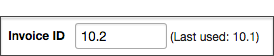
- We no longer backfill invoice IDs. We’ll just increment going forward. For example, let’s say your last ID was 400, but you manually entered ID 267 (it was from a long time ago, you just wanted it recorded). On your next invoice, we’ll now suggest ID 401 (we used to suggest 268).
- We’re now smarter about incrementing IDs across clients who share the same ID format. For example, let’s say Acme Corp’s last invoice was 2014-INV-003, but Beta Corp’s last invoice was 2014-INV-100. We’ll now suggest invoice 2014-INV-101 for both of them. This ensures we use the proper format, but don’t backtrack.
- We’ll now display your last ID used no matter what language or format it’s in! Got an invoice ID in Macedonian? No problem.
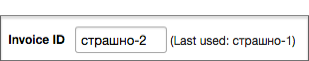
Other than these changes, your invoice IDs will work like they always have. When you create a new invoice for a new client, we’ll suggest an ID by adding in increments of one to your last ID used. After that, we’ll use the same format as your client’s last ID. You can also override a suggested invoice ID whenever you like.
We think these improvements will make things run much smoother for many of you. Around the office, we know they’ve made our Harvest Experts happy.















