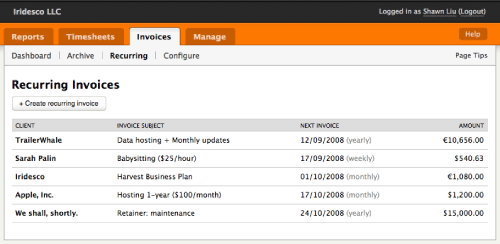
Today we are introducing a new feature for you to set up scheduled, recurring invoices, which Harvest will automatically create and send for you. Let’s say you bill your customer monthly for a retainer, now you can create a recurring invoice, and each month on a scheduled date, Harvest will send your client the invoice automatically. You will have less things to worry about, and the recurring invoice dashboard will help you keep track of all your periodic billing in one place.
How does it work?
Navigate to Invoices > Recurring, click on the button “Create recurring invoice“. Choose a client, and you’ll see the invoice form, which is very similar to the normal invoice form except for an extra section on top for you to choose the start date, frequency and recipient for the invoice.
You can also create a recurring invoice out of an existing invoice: go to any of your invoices in Harvest, and along on top where all the buttons are – you’ll see a new button that says, “Create recurring“. Click on that, and Harvest will automatically pull all that data into the recurring invoice form.
We hope you find this new feature useful!















