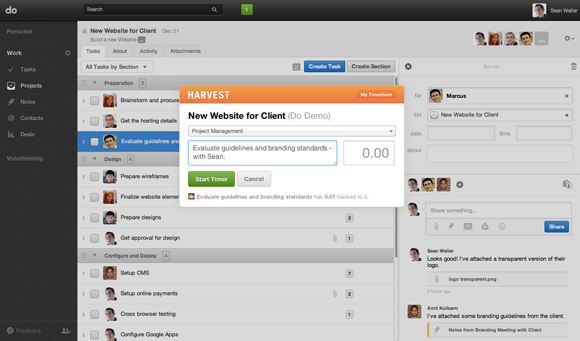Today, we’re excited to give developers an easy way to add a seamless time tracking experience right into their applications. Introducing the Harvest Platform.
Traditionally, integrations between applications have required tedious API calls and database changes. With the new Harvest Platform, adding time tracking to a project management, issue tracking or task management application is as easy as embedding a few lines of JavaScript and HTML. Developers can now focus on the core functionality of their apps while easily harnessing Harvest for time tracking, reporting and invoicing.
Background
Over the last 6 years of building Harvest, we’ve received countless requests to integrate with various applications. The reason is simple: users want to simplify their daily workflows. Our customers use Harvest in conjunction with project management or issue tracking applications and they crave a tight integration between the apps.
For the application developers, many are reluctant to add time tracking on top of their product’s core focus. They know that time tracking is just scratching the surface of the true customer need. Once time is captured, customers need to run reports and send invoices based on that time.
With these reasons in mind, we’ve created the Harvest Platform. It’s an extremely easy way for developers to enable time tracking in their application while offloading time tracking, reporting and invoicing to Harvest.
A first-class user experience
To see the type of experience the platform can enable, take a look at the first application to take advantage of the platform: Do by Salesforce. Do is a social productivity tool that helps people work together on shared tasks and projects.
Using the Harvest Platform, the Do team has enabled time tracking by including a timer button with each Do task. When you click the button, the Harvest Platform modal window opens, and it already knows about the Do project and task details and the user simply enters any additional notes and tracks time. The user never needs to leave the Do application for time tracking.
Do.com shown here using the Harvest Platform integration to bring time tracking to their tasks. If you wish to request early access to this integration on Do, simply create a Do account (if you don’t have one already) and email the Do team.
Implementation in 15 minutes
As developers know, integrations between applications can often be a cumbersome development effort. With the Harvest Platform, we worked hard to make sure it’s incredibly easy to use for any developer. Implementation involves only adding JavaScript and HTML to your code. There are no APIs or data models to worry about.
If you’re a developer, head to the Harvest Platform page to learn more. If you have a favorite application which you wish had time tracking, let them know about this new effortless way to add time tracking right into their application.